Instructors
Before the module
- Ensure you have access to Black Codher Learning
- Review the course material for the module you will be teaching
- Assess all of the course material to make sure you are comfortable delivering the content
Before the session
Before each session please do the following:
- Ensure you have an understanding of the material that you will be teaching
- Review the material from the previous session in case there are any questions
- Ensure you’re able to access the Google Drive with the slides for the session
- Ensure the Zoom credentials have been sent to you
During the session
At the beginning
- Run the registration poll and leave this on for the whole session
- Record the session to the cloud (recordings to the cloud end up on the Black Codher Learning platform automatically)
- Introduce yourself if your students haven’t met you before
- Outline when there will be breaks
- Give an overview of the content you will be covering
- Identify the teaching assistants and volunteers present during the session
Running the session
- Use the course material to run the session
- Keep an eye on the chat in case there are any questions
- When you ask ‘Red / Yellow / Green’, ask the students to post their responses in the Zoom chat
- Red: Go over the content to make it clearer or easier to digest
- Yellow: Ask if there are any questions that the students have and answer them
- Green: Continue
- Encourage the students to speak
Tasks
- When running tasks, put the students in breakout rooms
- Pop into the breakout rooms to see how the students are getting on
- Encourage the students to speak and share screen
After the session
- Check slack or discord to see if there are any questions
- Identify who will be teaching the next session so they they’re aware of any areas of concern
Full Course Calendar
- The full course calendar is available here: Full Course Calendar
- This shows all cohorts and subjects
- Please filter by clicking Filter and selecting Teaching Assistant 1 or 2, or Instructor or Backup Instructor to view your dates, you can also filter by Cohort and Module.
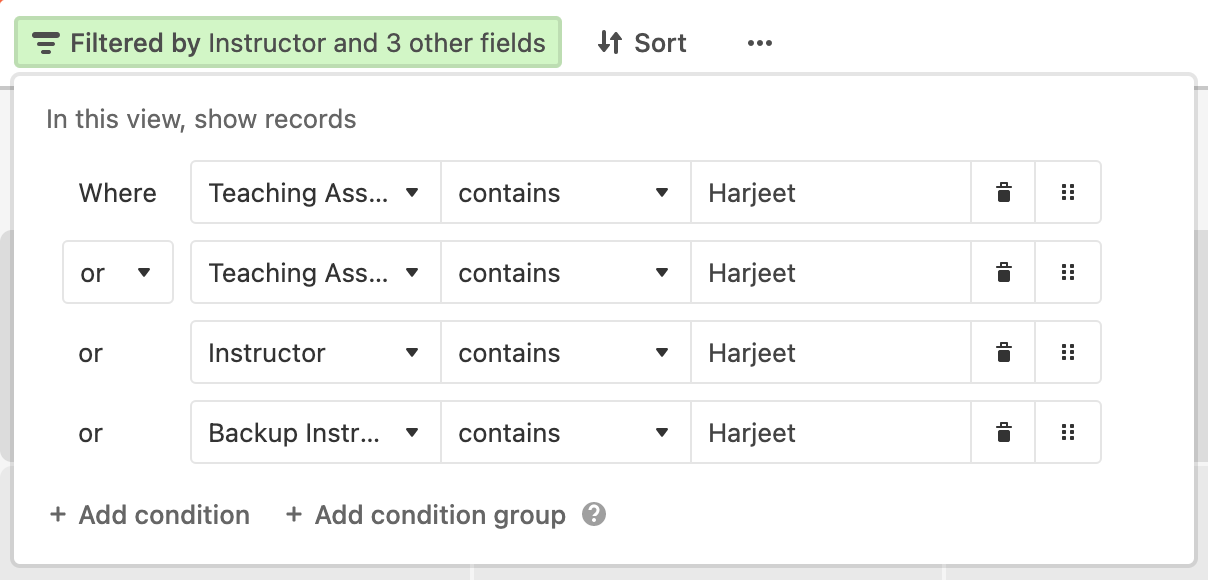
- You can also view an outline of the course here: Course Outline
Anything else?
- If you’re ill, please request that your backup instructor cover the session
- Let a member of the Coding Black Females team know - Charlene, Tanya or Efua
- Email tech@blackcodher.com if you have any questions